Pinpoint your perfect audience
Audiences is all about helping you build your ideal target audience to sharpen
your strategies, make data-driven decisions and create truly tailored campaigns
that maximize ROI.
Create custom audiences
Build any audience using over 250K data points in 50+ markets on everything from interests and behaviors to buying habits and preferences.
Understand target markets
Explore any audience in your target markets. Identify emerging trends, understand consumer behavior, and create high impact marketing strategies.
See detailed
sample data
Get a truly accurate, constantly updated view of your audience. Understand exactly how many real-world survey respondents are included in each sample.
Share and collaborate
Share custom and prebuilt audiences with colleagues across your organization - just export your findings as PNG files or save them in a shareable dashboard.
Step into the future of consumer research
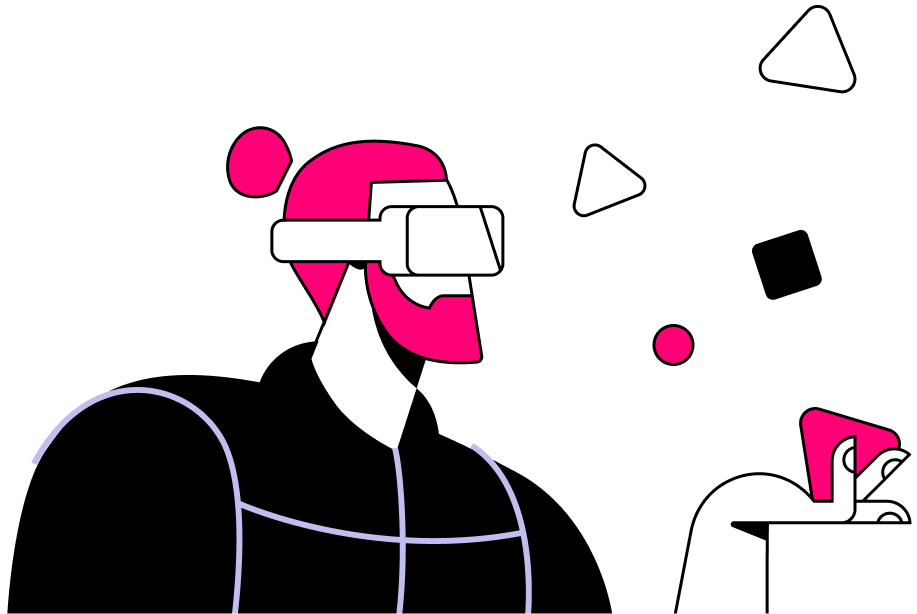
Explore more of our platform
Frequently asked questions
How do I create an audience?
Go to the Audiences tab, navigate to an Audiences folder, then click "Create new Audience" on the right-hand side.
How do I add an attribute?
Attributes are the building blocks of your audience. First select the GWI dataset, Waves, and Locations you’d like to use, then click “Add an attribute”.
Is it possible to group attributes?
You can add multiple attributes at once using the Add an Attribute menu. Once you’ve added one attribute, click “Add an attribute or Datapoints” within your group to add more.
Can I get instant insights on my audience?
Once you’ve saved your audience, just click “View instant insights” in the top-right corner of your screen. This will automatically generate top insights unique to your audience.
What’s the quickest way to save an audience?
Once you’re ready, just click “Save Changes” in the top right-hand corner.
How do I share an audience?
In the Audiences menu, click on the icon at the end of an audience name. This opens an options menu, then click “Share”.
Step into the future of consumer research



